Contents
Notice
ShinMedico Inc. has been providing surgical instruments to the only domestic market in Japan since 2010 and is just starting introducing our products to the overseas market from June in 2021. Now we are doing test marketing for a year in the overseas market with wholesale price.
Please note that only overseas veterinarians can purchase in this website since we launched this site for the above purposes, not veterinarians in Japan.
After the test marketing, prices may be raised depending on the results of the test. So please do not miss this chance.
Products purchase flow
Select the items you would like
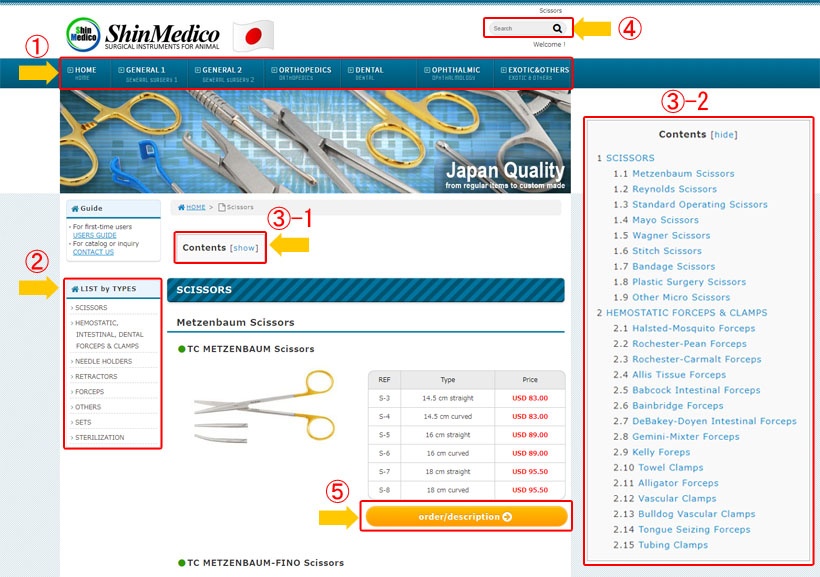
① : Find the items you are looking for from the subject of medical treatment.
② : Find the items you are looking for from the list by types.
③-1 : By content display - click [show], ③-2 : a list of items on the page is displayed. Click on the device name to jump to the desired items.
④ : Search for the items that are guided on the website.
⑤ : Click the button when you would like to place an order with the shopping cart or check the descriptions of items.
Proceed to purchase procedure
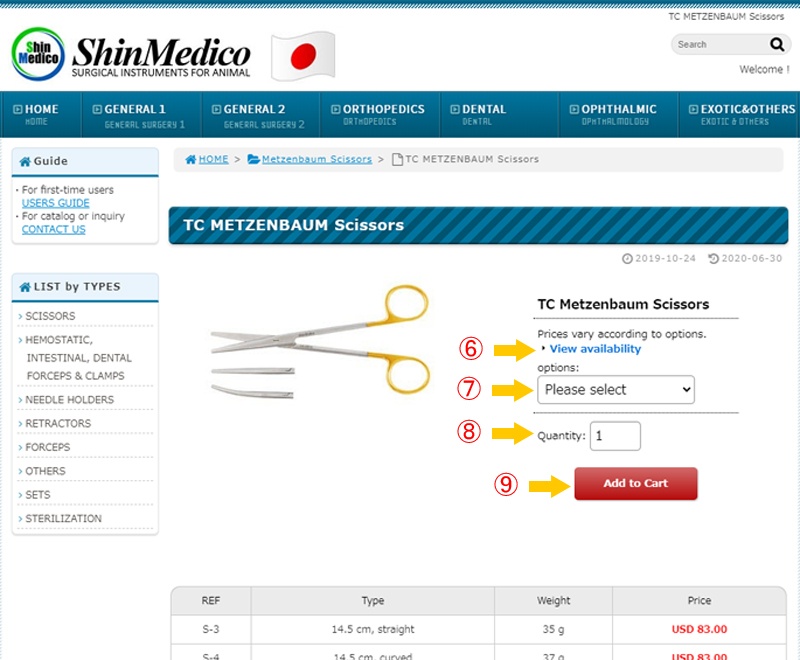
⑥ : Check “View availability” for confirming the number of stock.
⑦ : Select the desired items.
⑧ : Select quantity you would like.
⑨ : Add items to the cart and go on to the next page.
*NOTE : Unable to order more than 5000 g weight at once
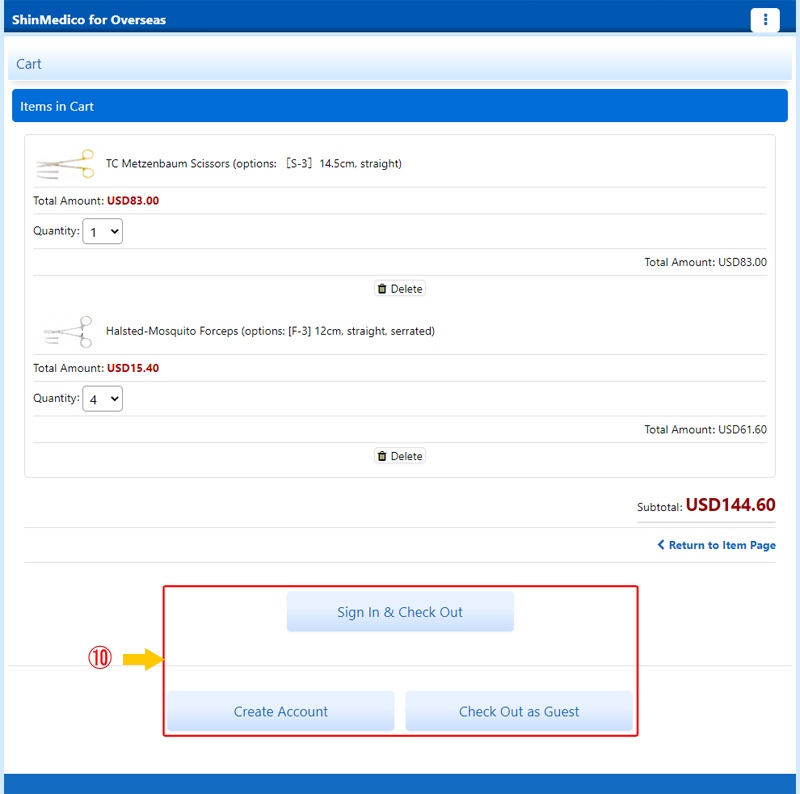
⑩ : Click one of the three buttons after putting all items you desire in the cart, and go on to the next page.
*NOTE : Click “Create Account” or “Check Out as Guest” button when first purchasing our items on the website.
[STEP 1]:Customer
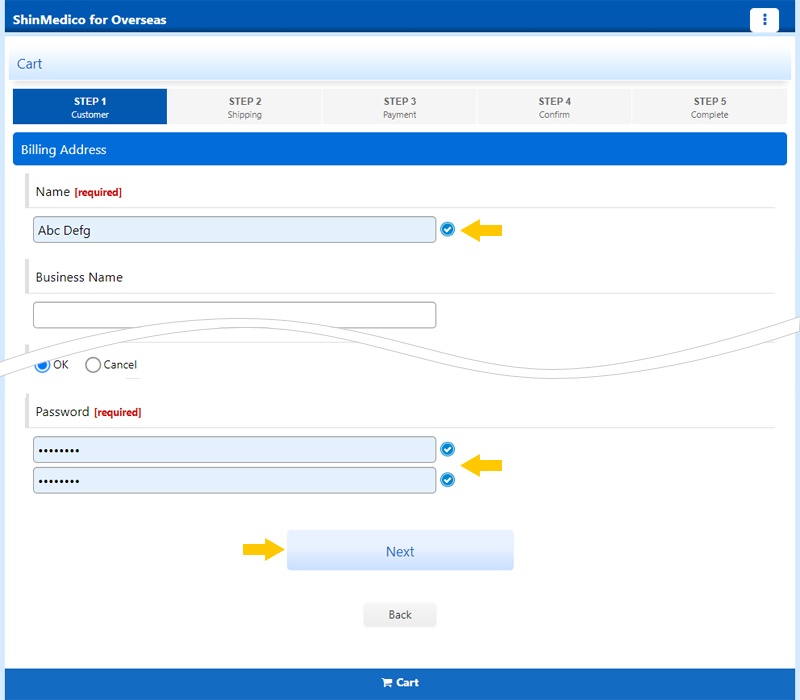
Enter the required information (name, address, phone number, e-mail, etc.) and click “Next” button.
[STEP 2]:Shipping
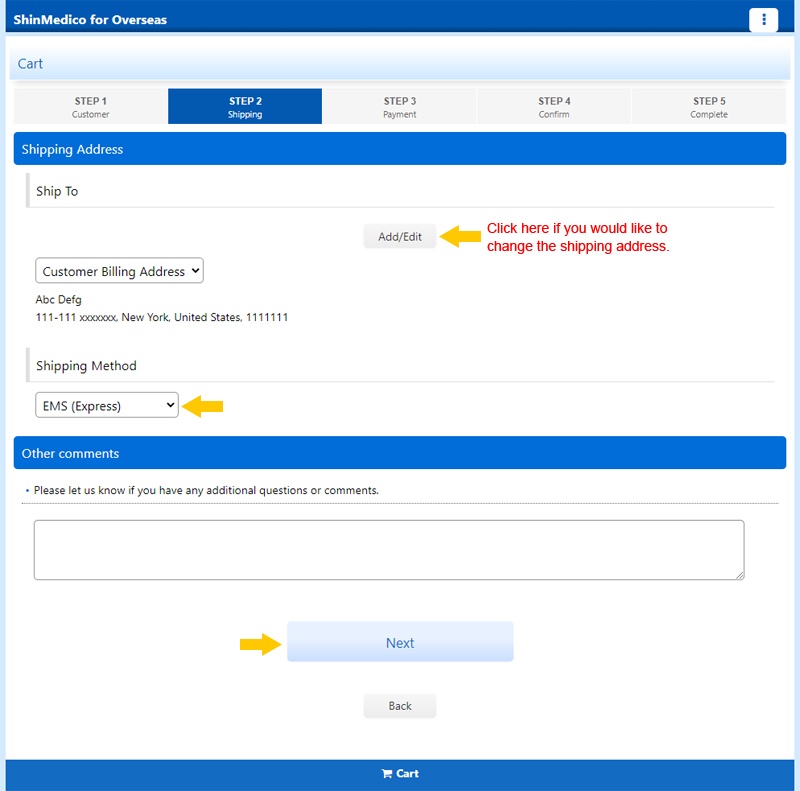
Enter the shipping address if it is different from the billing address.
Select “Shipping Method”. *NOTE : Up to 1250 g weight, EMS is cheaper than Standard.
Click “Next” button and go on to the page.
[STEP 3]:Payment
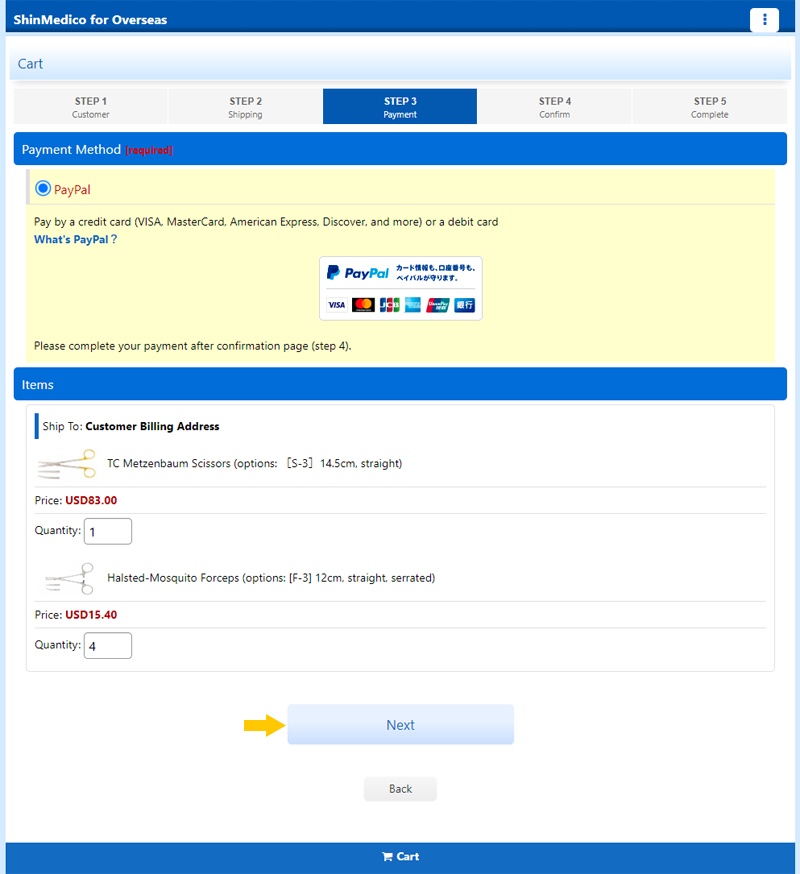
Only credit card is available. We use PayPal as a payment company and you can pay by a credit card even if not having PayPal account.
*Please let us know with Inquiry Form when you would like to use bank transfer by the reason that your credit card is not available.
Make a purchase
[STEP 4]:Confirm
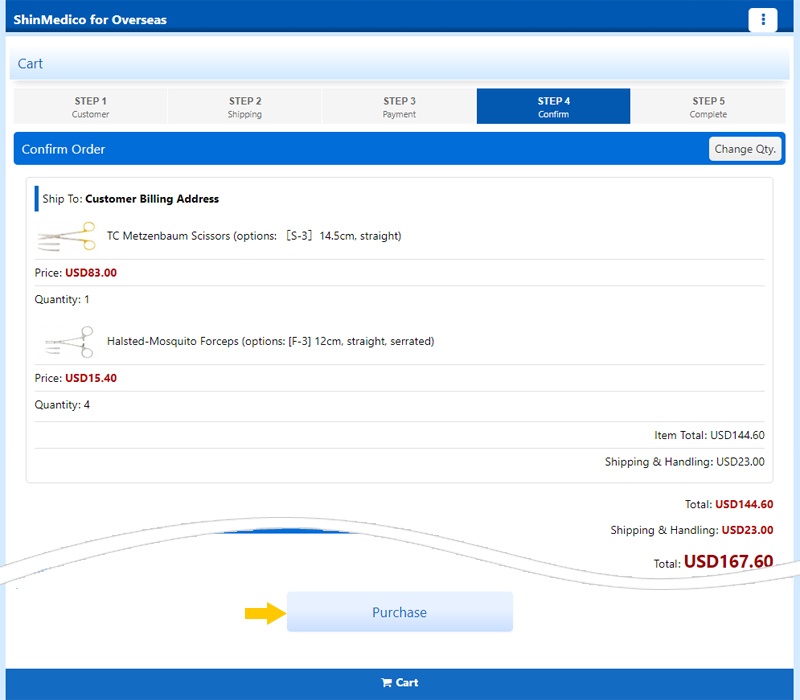
Click “Purchase” button after confirming that all the information entered and selected is correct.
[STEP 5]:PayPal
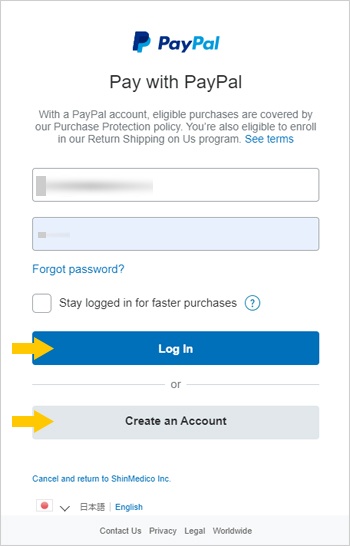
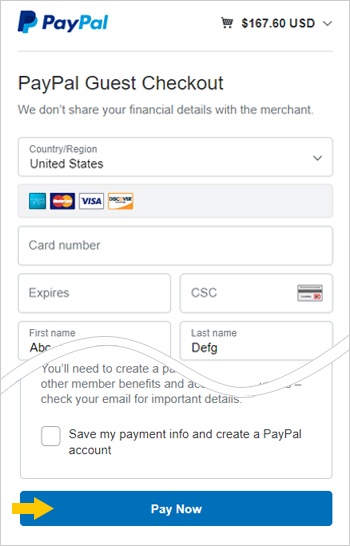
Click “Log In” button after entering ID and password if having the PayPal account.
Click “Create an Account” button if not having the PayPal account.
Enter the required information about your credit card and click “Pay Now” button to complete the payment.
Confirmation of order contents
You will receive a purchase mail to the e-mail address you entered.
Cancel of order or partial cancel
We accept cancel of order or partial cancel before shipping. Your order will be shipped on the order date or in a couple of days. Please let us know about cancel by e-mail or Inquiry Form as soon as possible.
We will refund to you soon if your cancel is acceptable.
Delivery of order
Your order will be delivered by air.
Inquiry
If you have any questions, please let us know with Inquiry Form.
You can also request the web catalog in Inquiry Form.

